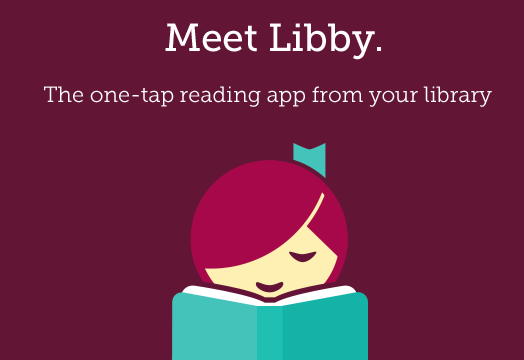
Libby, formerly OverDrive, is a popular reading and audio app that allows you access to thousands of ebooks, audiobooks, digital magazines, and more free of charge with your library card.
How to use Libby:
- Download the Libby reading app on your smartphone or tablet. For Apple devices, visit the App Store. For Amazon, devices visit the Amazon App Store. For Google devices, visit the Google Play Store.
- Once the app is downloaded and installed on your device, search for your library and sign in with your library card number and pin (last 4 digits of the phone number associated with your library card) to create an account.
- Search for audiobooks, ebooks, digital magazines, and more. If the title isn’t available, you can place a hold and you will be notified when it’s available.
Questions about using Libby or can’t remember your library card number? Contact us.
